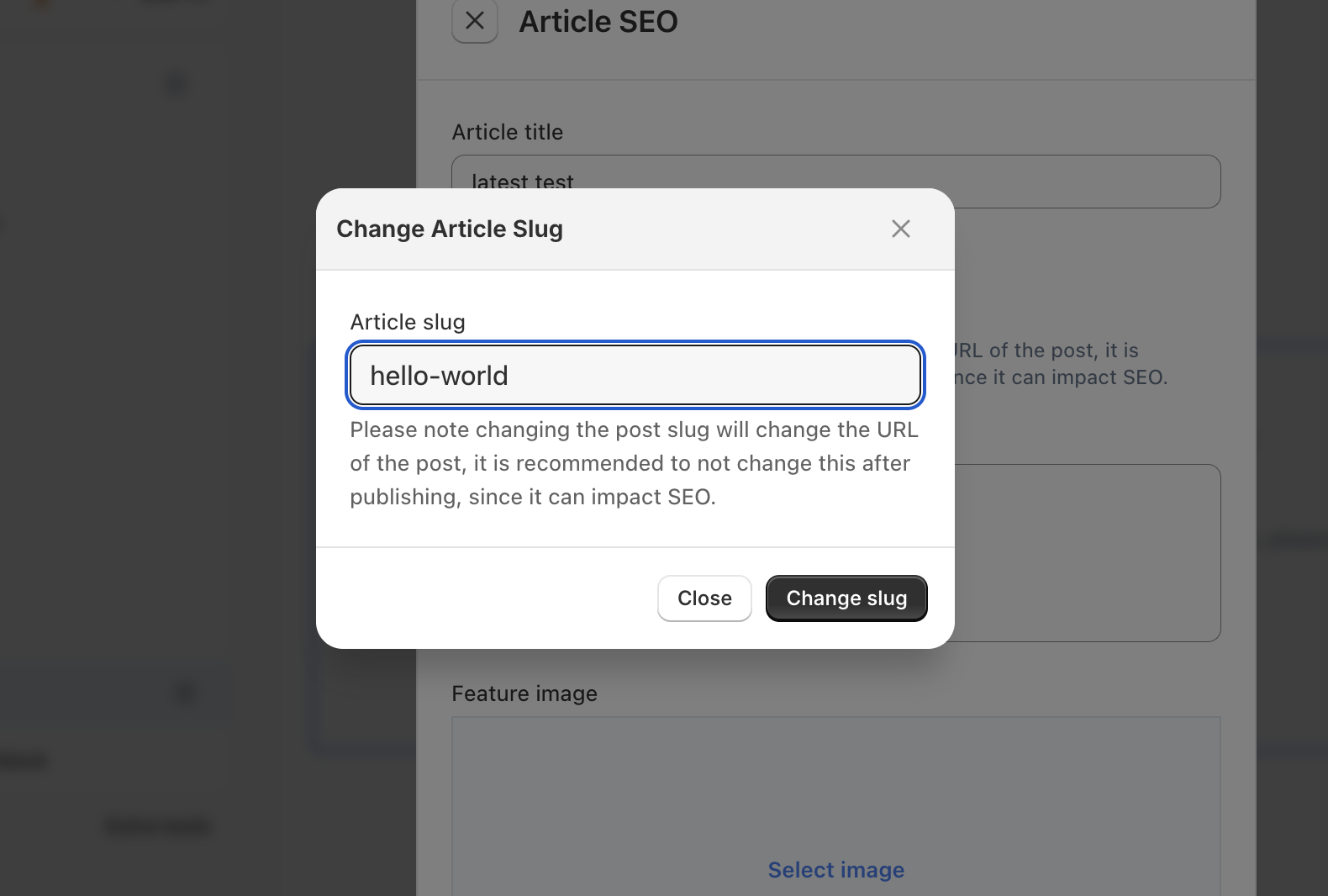You can change the post slug from your articles SEO settings. Just be aware that if your post has already been published, this can impact SEO.
How to change the slug
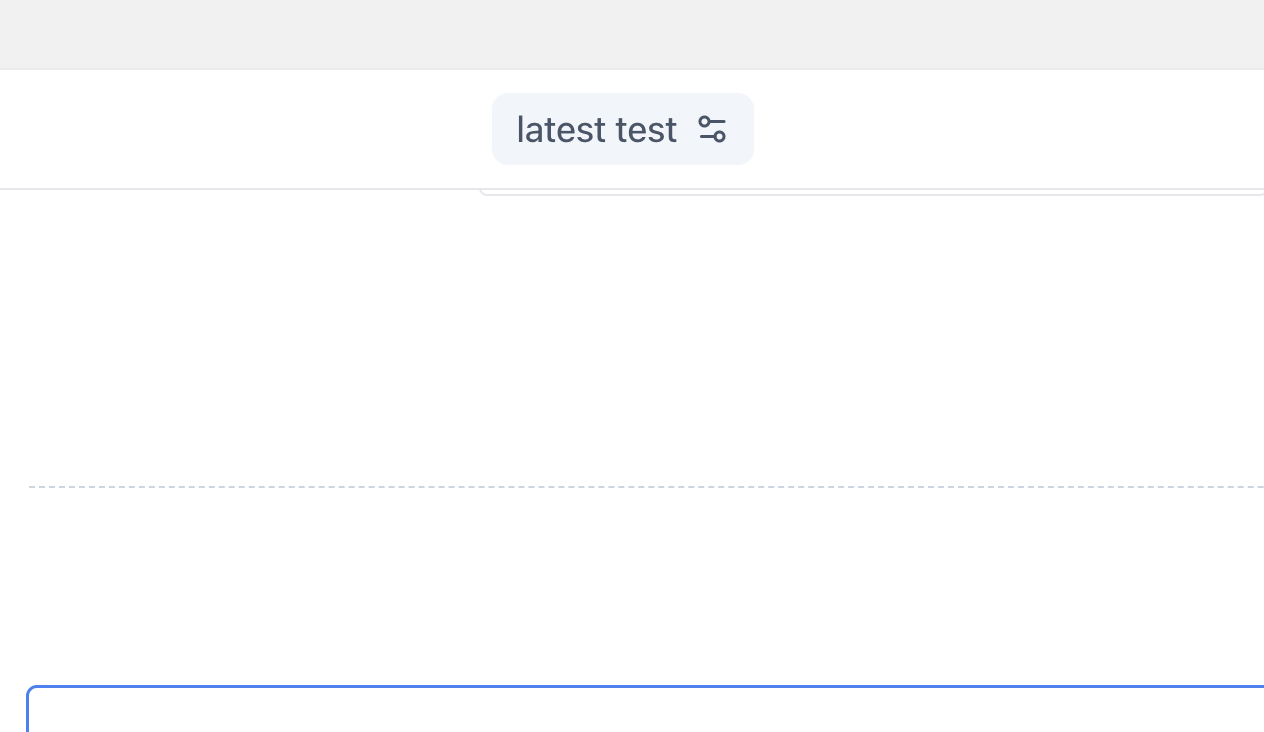
- Click on the title of your article at the top. Or click on the settings wheel in the far right and on the option "Edit article settings"
- This opens the Article settings, here you can change the title, description, author and more of your article.
- Click on "Change article slug", a popup will open
- Enter in your desired slug, ensure it is unique and save
- Thats it, your post should now be updated.
*Please note that this type of change may take a few minutes in Shopify since redirection rules need to be setup.