The easiest way to install the Shopify app is to go directly to the marketplace page found here → https://apps.shopify.com/blogity and clicking on the install button.
Installing the Shopify app, step by step
1. Go to the marketplace page
Navigate to https://apps.shopify.com/blogity
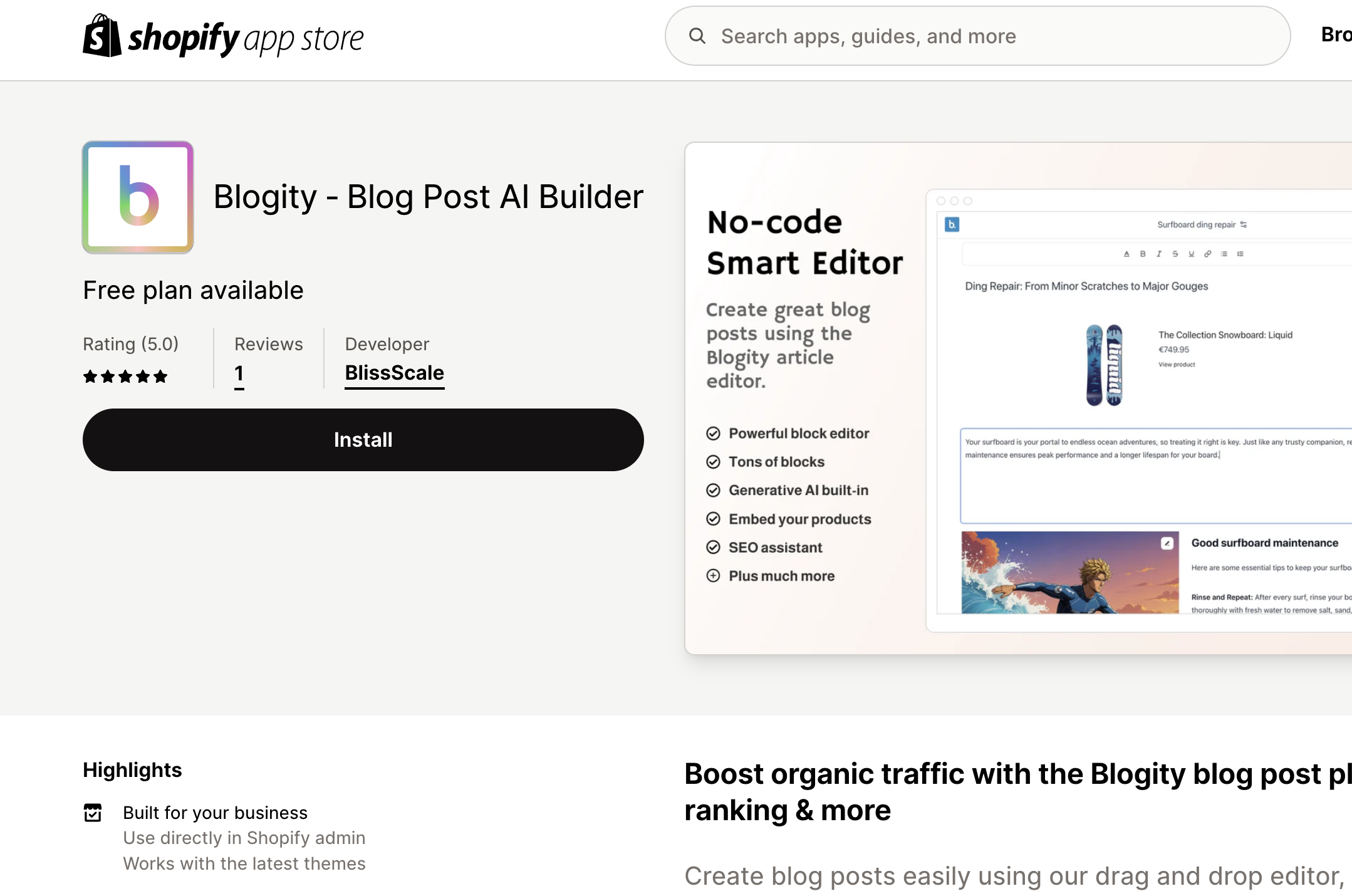
Once there, ensure you are logged in and have an active Shopify store, if yes please continue.
Next click on the install button.
2. Permissions
You will arrive to a permission page, for the Blogity app to work closely with your store, we need access to some information.
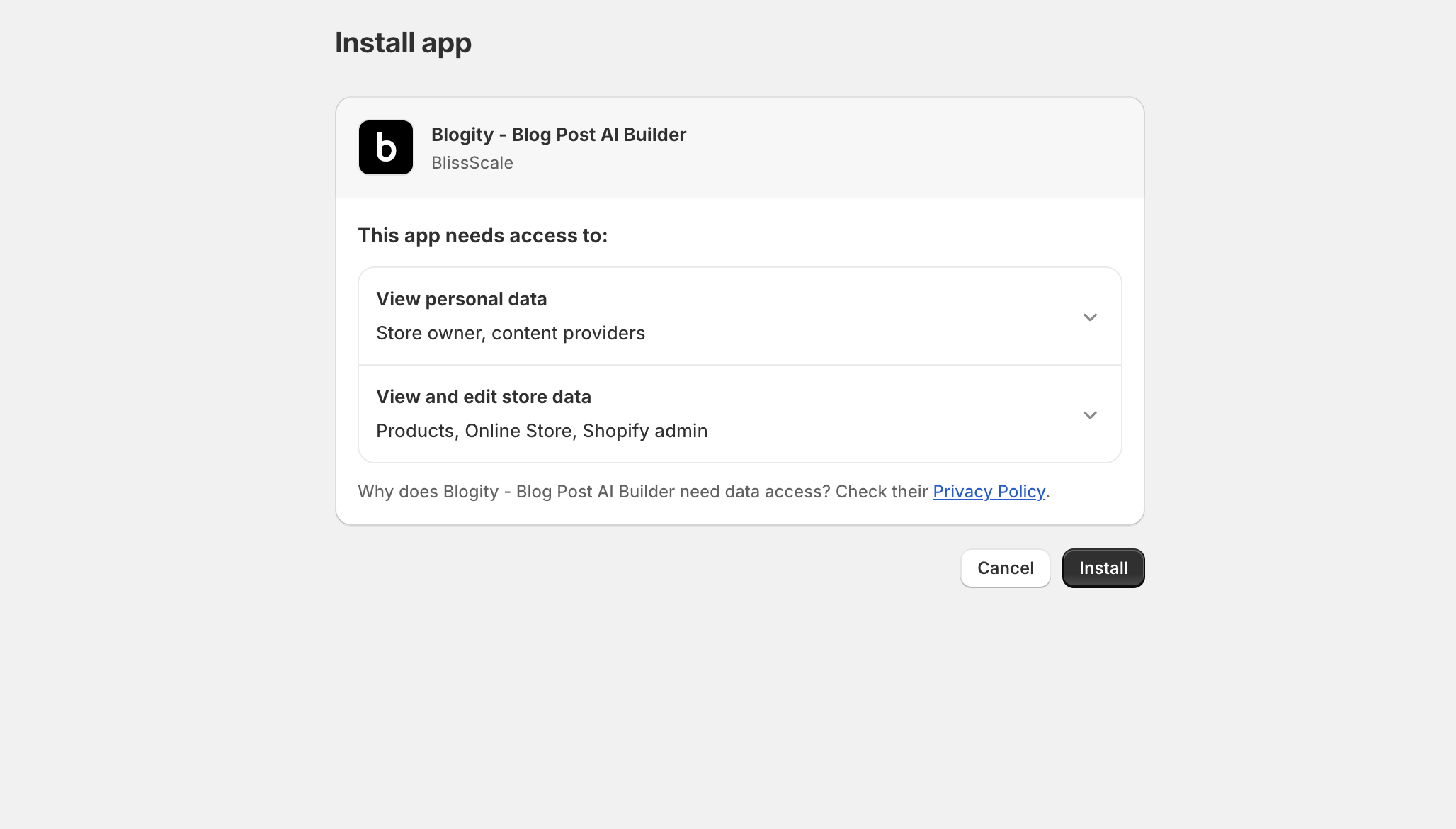
if you are ok with the requested access, please continue and press install.
You can learn more about the data we need access to below and what we use it for.
3. Welcome to Blogity
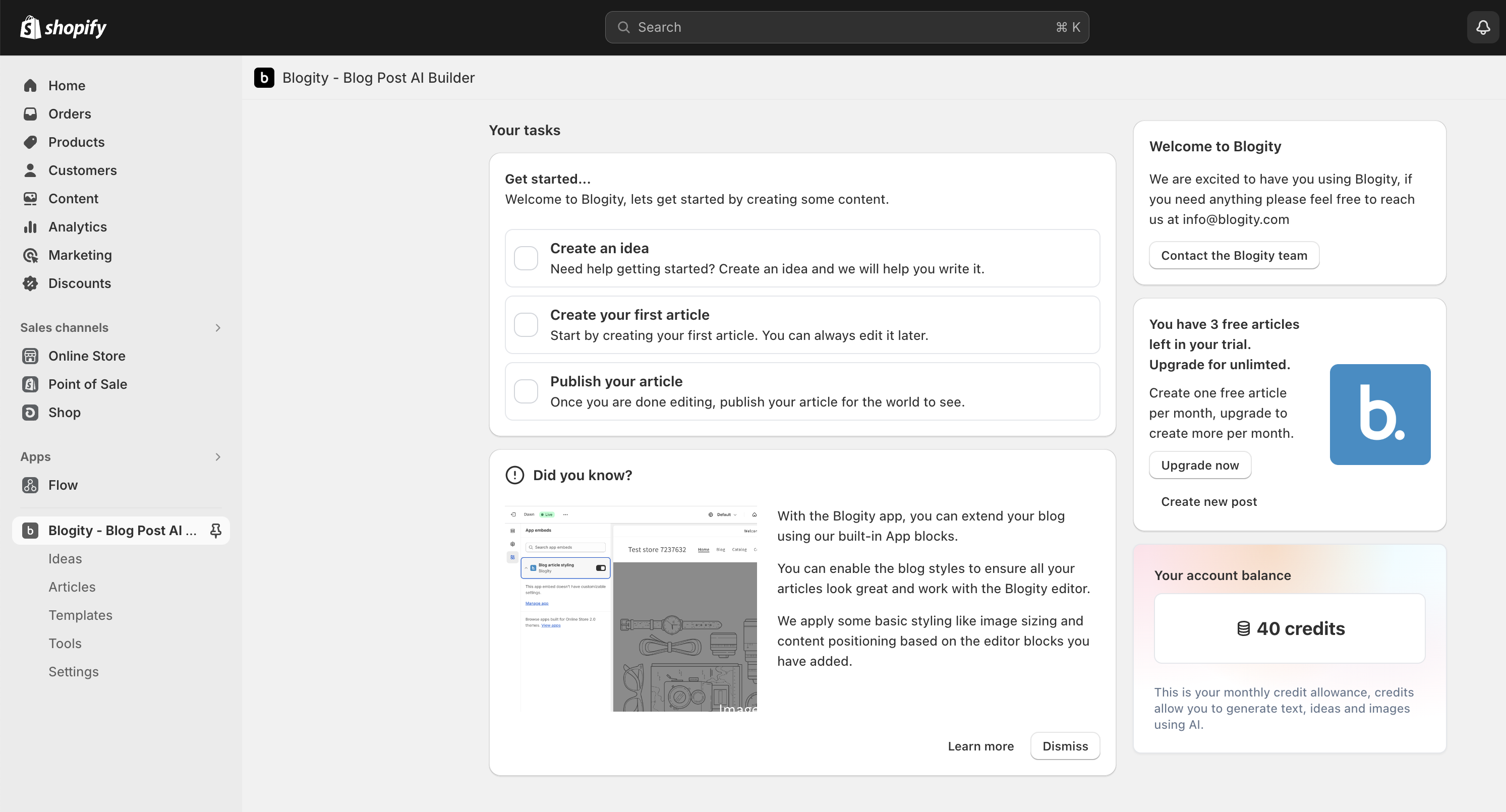
Once you have pressed the "install" button, you will arrive to the Blogity overview page.
And thats it, you have successfully installed Blogity.
You can also continue onboarding into Blogity using the short checklist on the page.
Data we need access to
What and why do you need access?
In Shopify we need to access information in this way, only store what we need for the application to work and nothing else, and after a few days if you uninstall the app, we will delete all the information from our database.
Here is a break down of the requested information:
Personal data:
We need to know a little about who you are in order to effectively onboard you into our application and to help you if you ever contact us for support. This is a standard request among most Shopify apps.
View and edit store data:
Our application needs to modified pages in the blog section of your online store, we only push, we do not read for now. We may add reading in the future once we support content importation.
On top of reading store data, we also read and write images to your store, we do not store your image data on our system, only reference to your images. These files only live with Shopify, once deleted the images will no longer work, so be careful when doing so.