To get started creating great content, you need to add a new article. Follow the step by step guide below to learn how. Please note that images may change since Blogity is an actively refined product. ## 1. Navigate to the articles page. To get started, you can begin on the overview page. 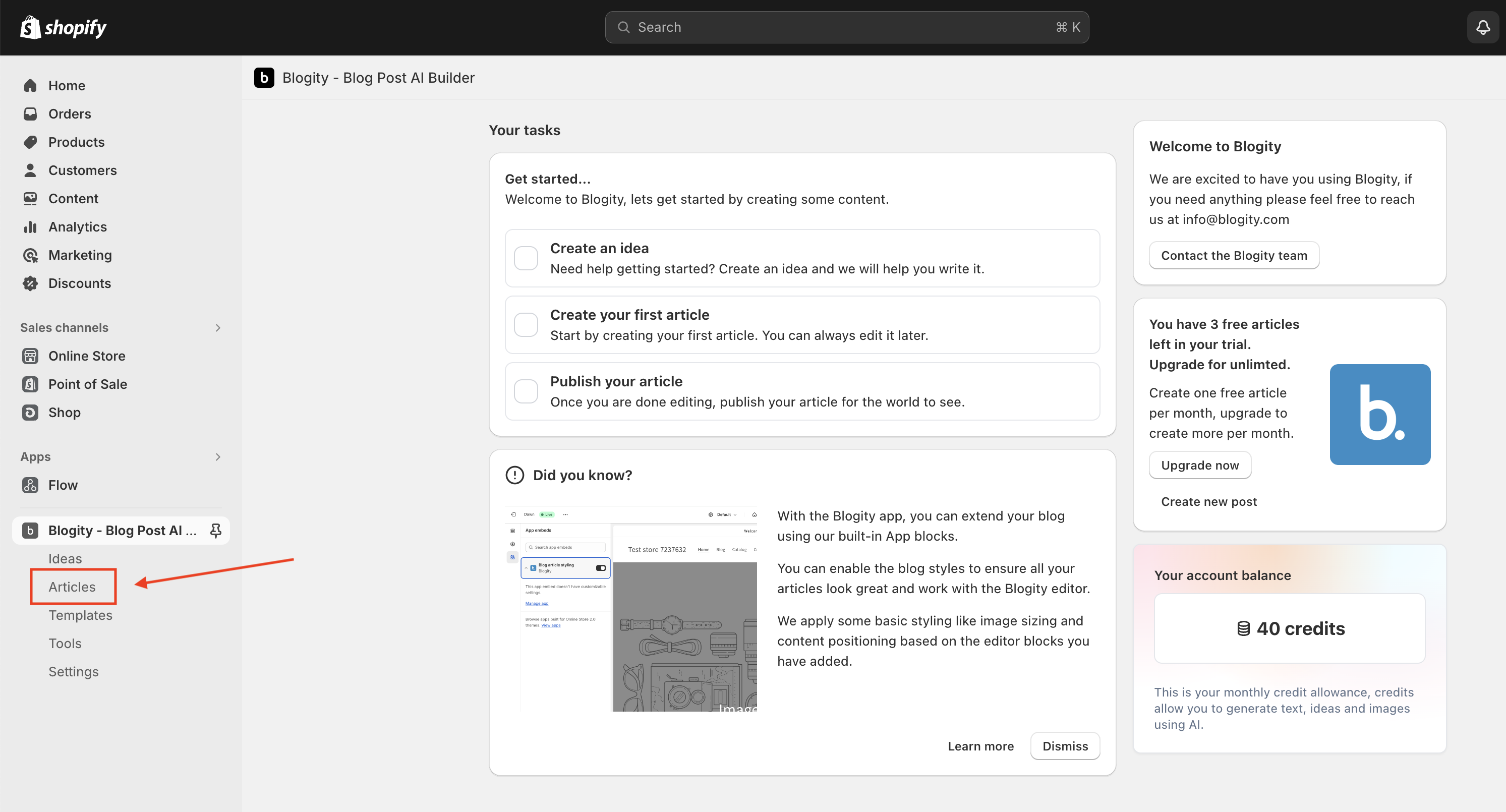 We will be navigating to the articles page listed in the navigation menu on the left hand side.
We will be navigating to the articles page listed in the navigation menu on the left hand side. 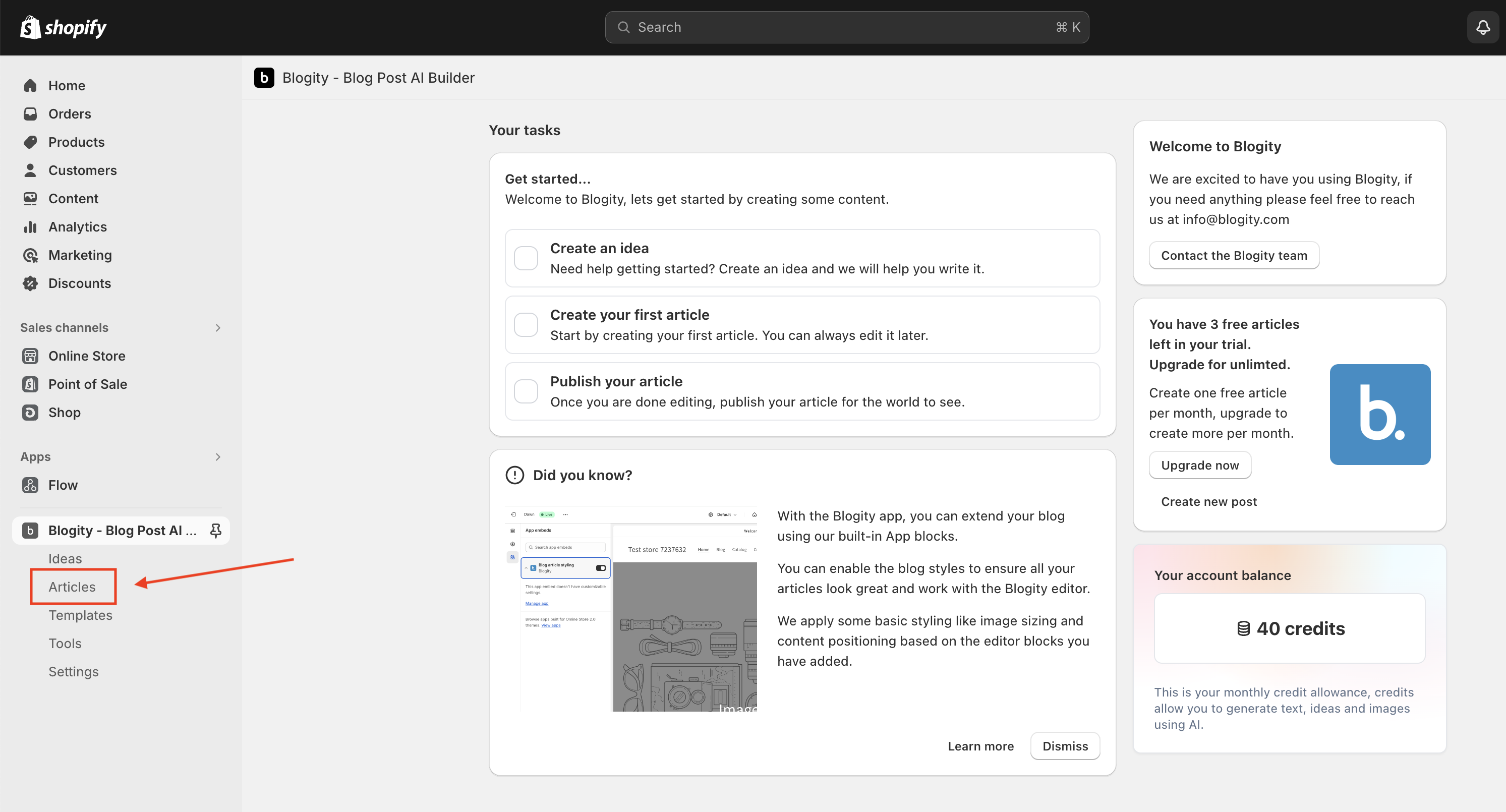 So click on the menu item, this will bring you to the articles page. ## 2. Go to the article creation form
So click on the menu item, this will bring you to the articles page. ## 2. Go to the article creation form 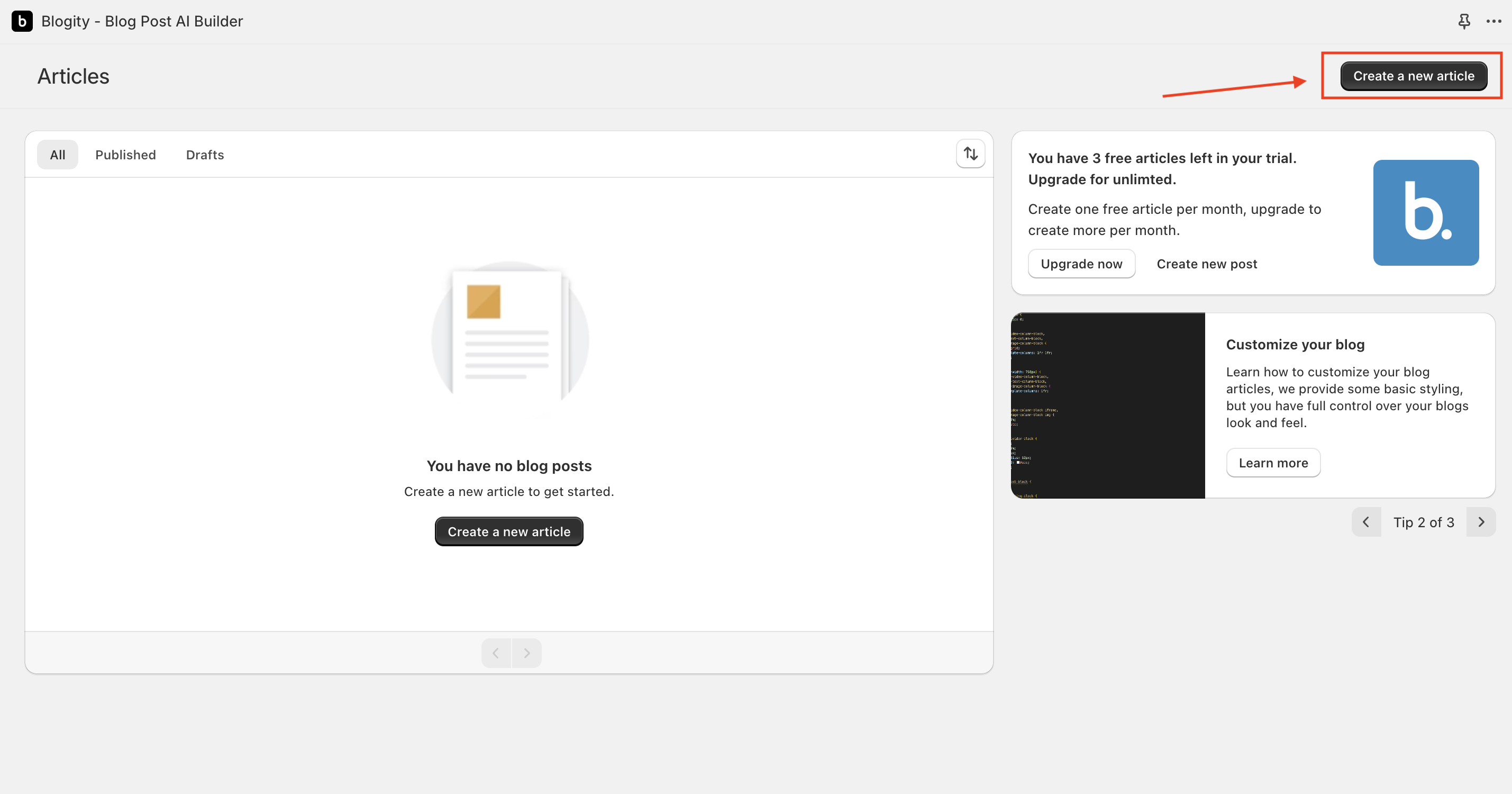 Once you arrive to the articles page, you will want to click on the dark button in the top right hand side labeled "Create a new article" This will take you to the article creation form. ## 3. Fill in the article title Once on the creation form, fill in a title for your article. You can also choose a different blog, as defined in your Online store. And you can set a template.
Once you arrive to the articles page, you will want to click on the dark button in the top right hand side labeled "Create a new article" This will take you to the article creation form. ## 3. Fill in the article title Once on the creation form, fill in a title for your article. You can also choose a different blog, as defined in your Online store. And you can set a template. 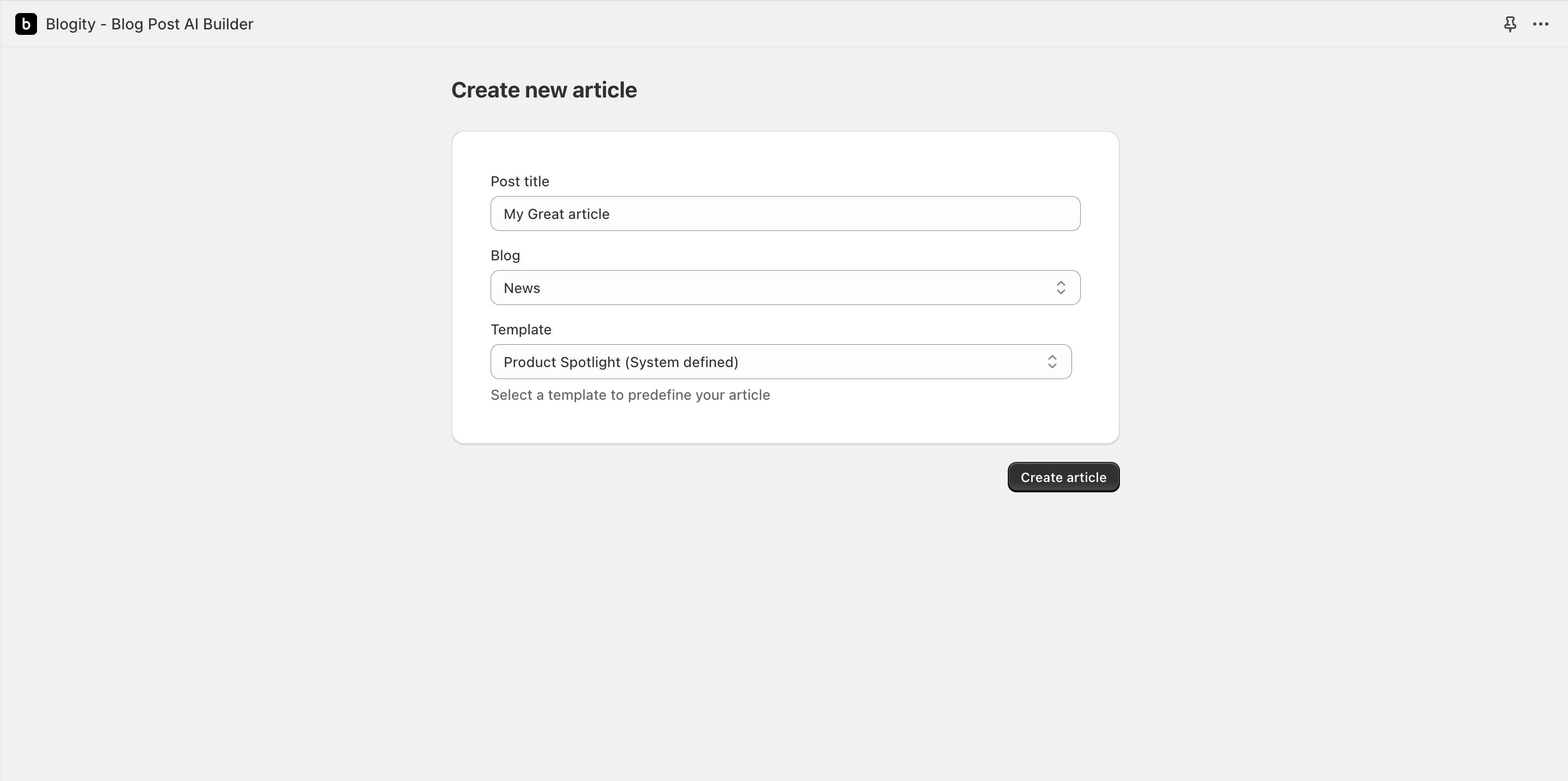 The template is used to define the structure and some content for your new article. You can also create your own templates using your Blogity articles. Once your ready, press the create article button in the bottom right of the form. ## 4. Your article is ready
The template is used to define the structure and some content for your new article. You can also create your own templates using your Blogity articles. Once your ready, press the create article button in the bottom right of the form. ## 4. Your article is ready 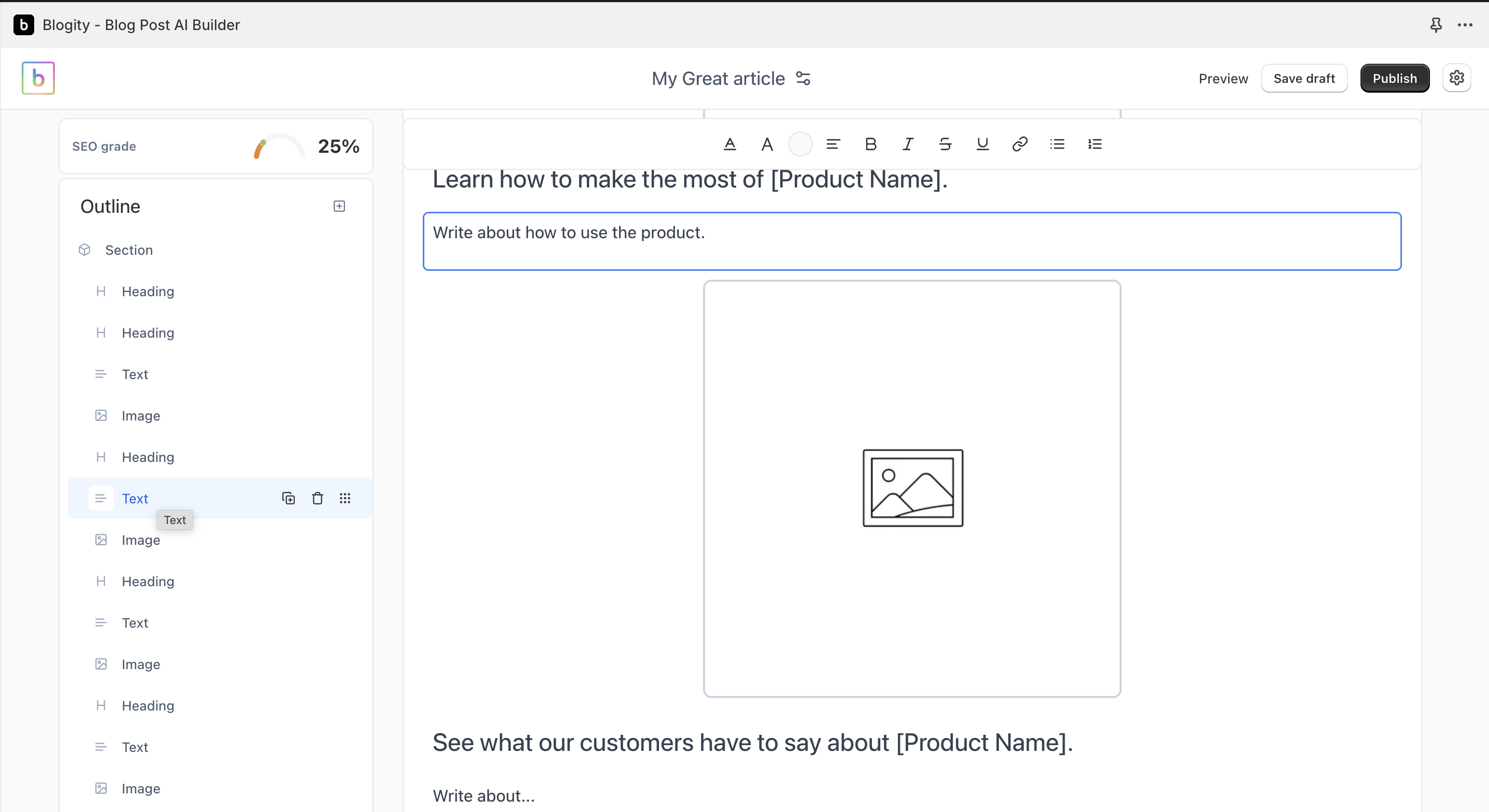 Your article is ready to start working on. In the next article we will cover editing the article and working with the Blogity Editor
Your article is ready to start working on. In the next article we will cover editing the article and working with the Blogity Editor